Discover the new GLPI 11
The new GLPI 11 release comes with many new and powerful features. Let’s explore the main changes together.
Creating custom assets
The combination of the Generic Object and Fields plugins has been merged and redesigned so that it is now part of the core GLPI code. An administrator or an authorized user profile can create any new type of asset (an asset with custom-defined fields that does not have to be IT-related). Of course, it is possible to configure how the main asset form will be displayed. You can remove, rearrange, and customize every field that is available.
Asset names can be localized into multiple languages, which is an advantage for multilingual companies, including defining singular and plural forms for each of them.
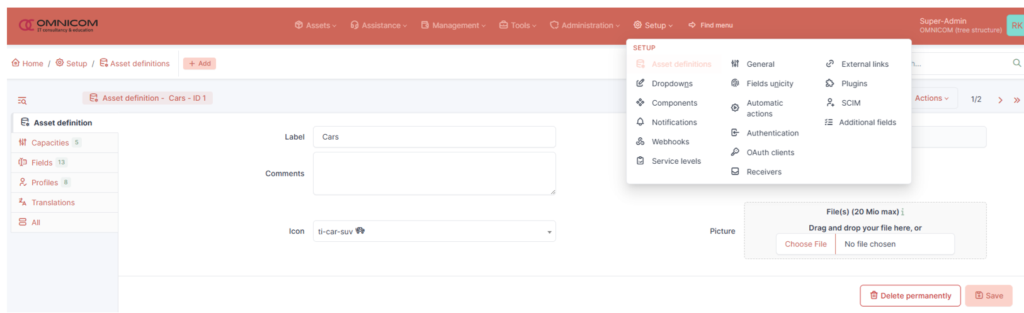
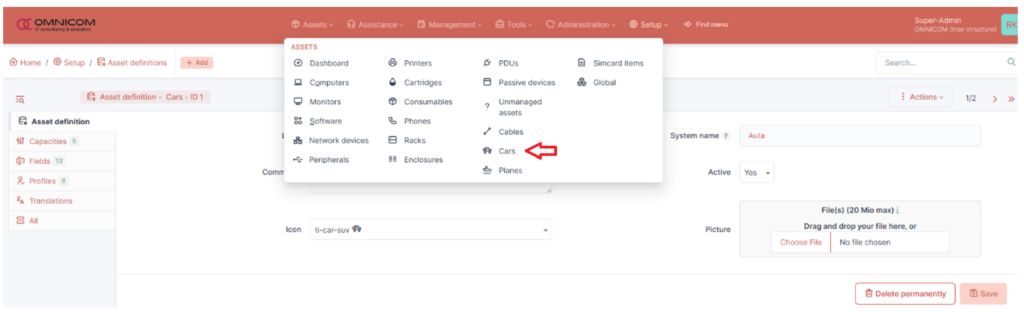
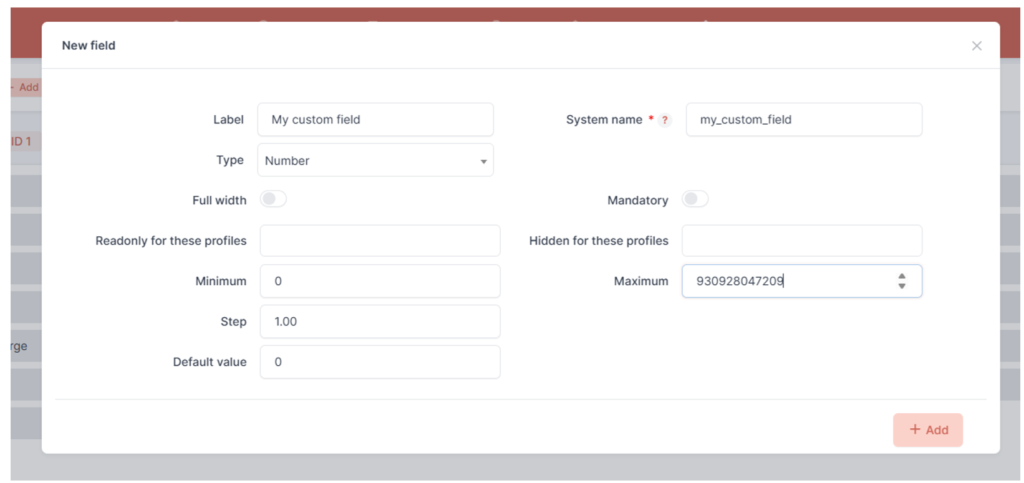
Forms
As part of creating and using forms, the Formcreator plugin has been integrated directly into the core code. The new interface aims to be as close as possible to the final form view that will be presented to the user.
When selecting and defining a question, additional controls are displayed (such as setting a default value or making the field mandatory). Any general action – like adding new sections, changing their order, or editing them – can be performed directly on a single, dedicated form editing page.
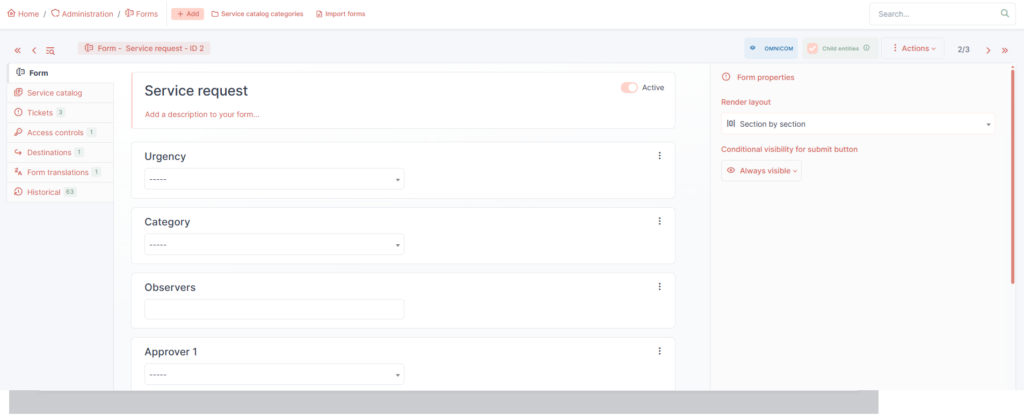
The visibility of a question can be configured based on other questions – so-called conditional question display.
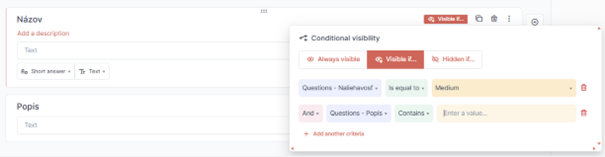
The availability and visibility of a form can be configured for profiles, users, or groups. The system then shows how many users meet the criteria and will have the form available.
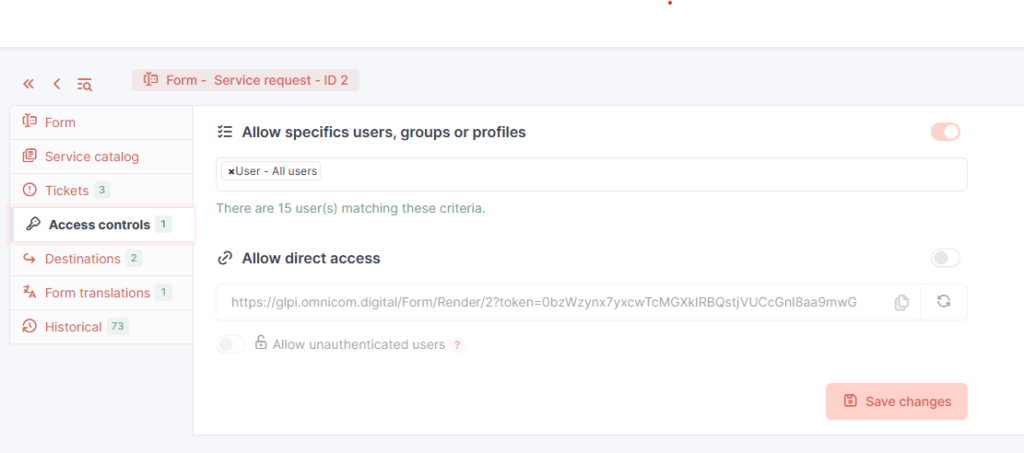
Another tab allows you to configure what type of ticket will be created from the form. By default, a service request (request or incident) ticket will always be created. A change or a problem can also be created from a single form.
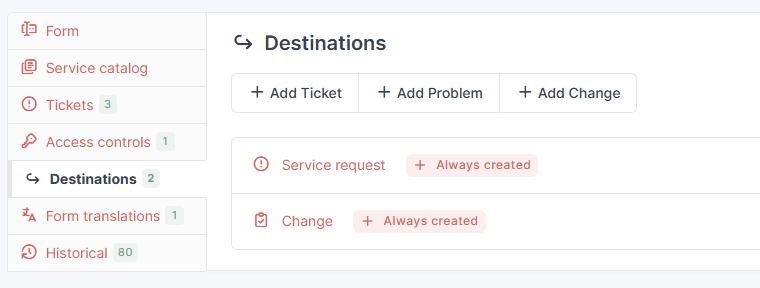
It is possible to define in detail each object field that will be transferred from the form to the resulting ticket.
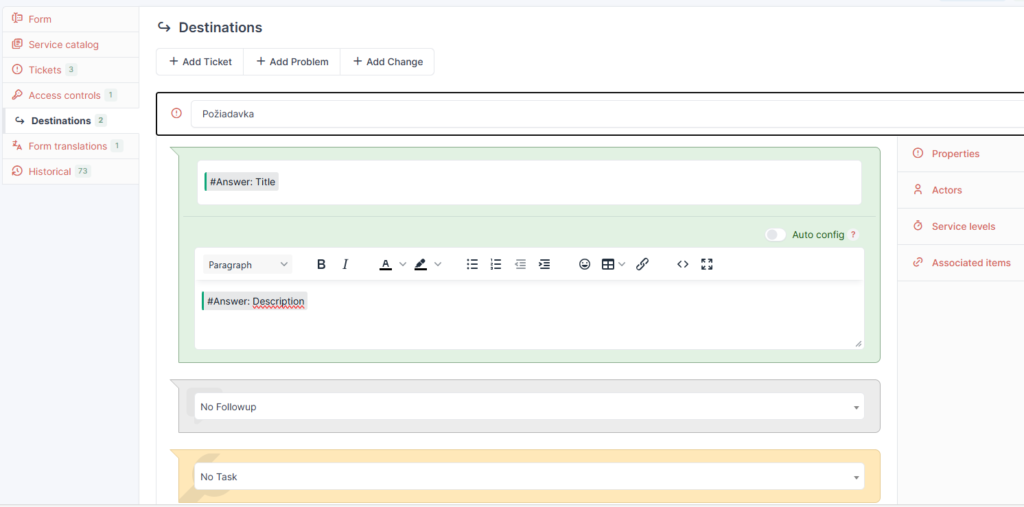
Forms can be translated into the various language versions available in GLPI. There is also a clear interface that shows the translation status of the form and the translation of individual fields.
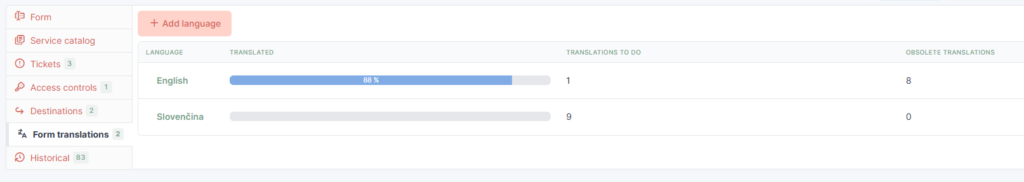
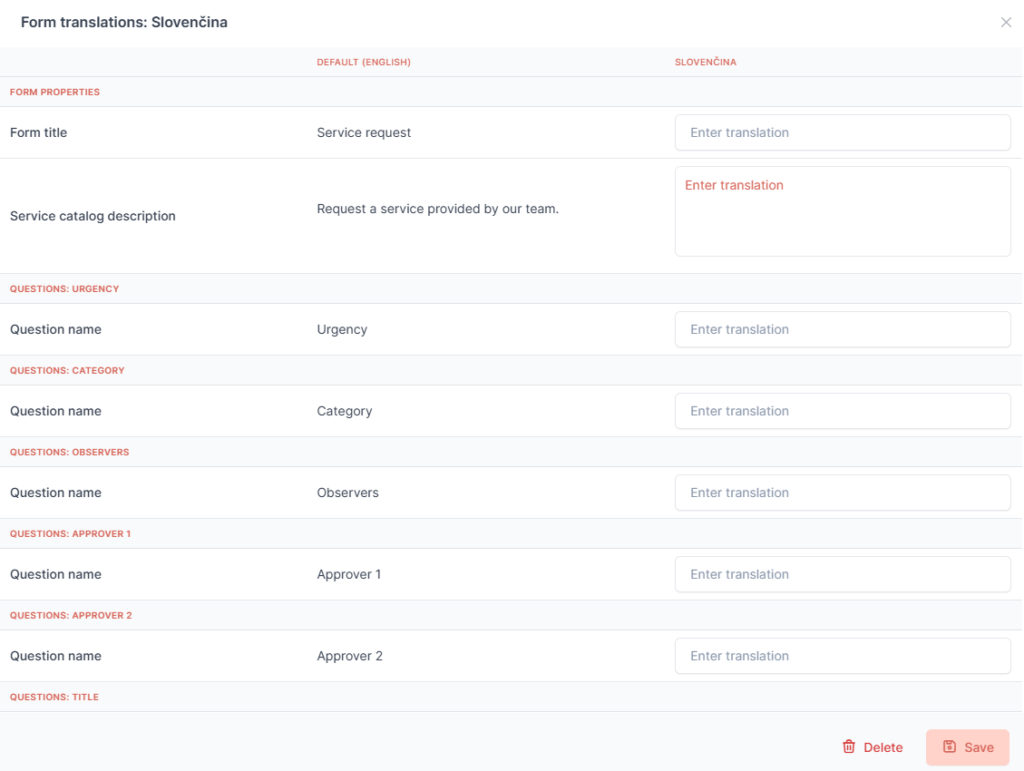
New Self-Service Portal
A new Self-Service portal has been developed for end users. The display of tiles can be customized as needed. The default tiles can be replaced or modified.
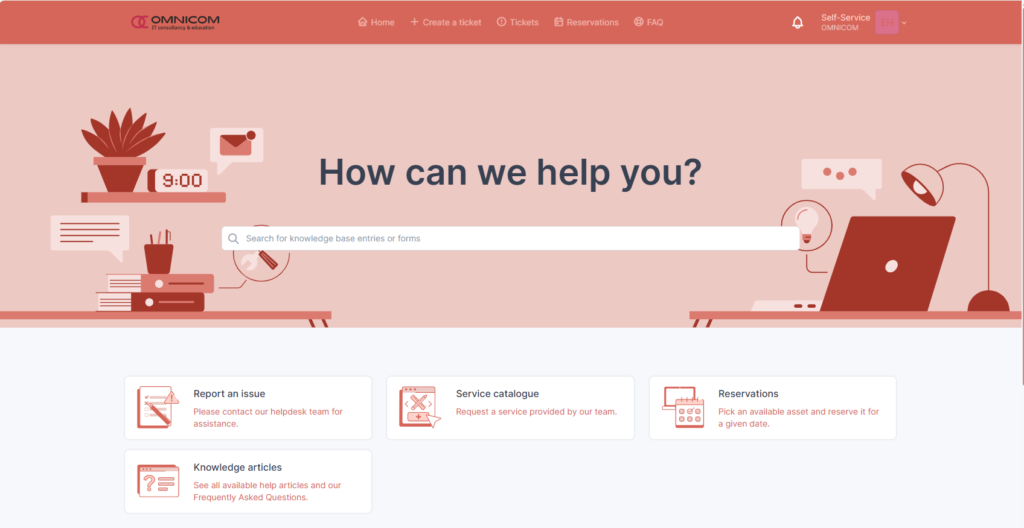
With simple configuration, the end-user page can be customized by adjusting or adding tiles, changing their text, rearranging them, or using a new icon/illustration, which you can also customize.
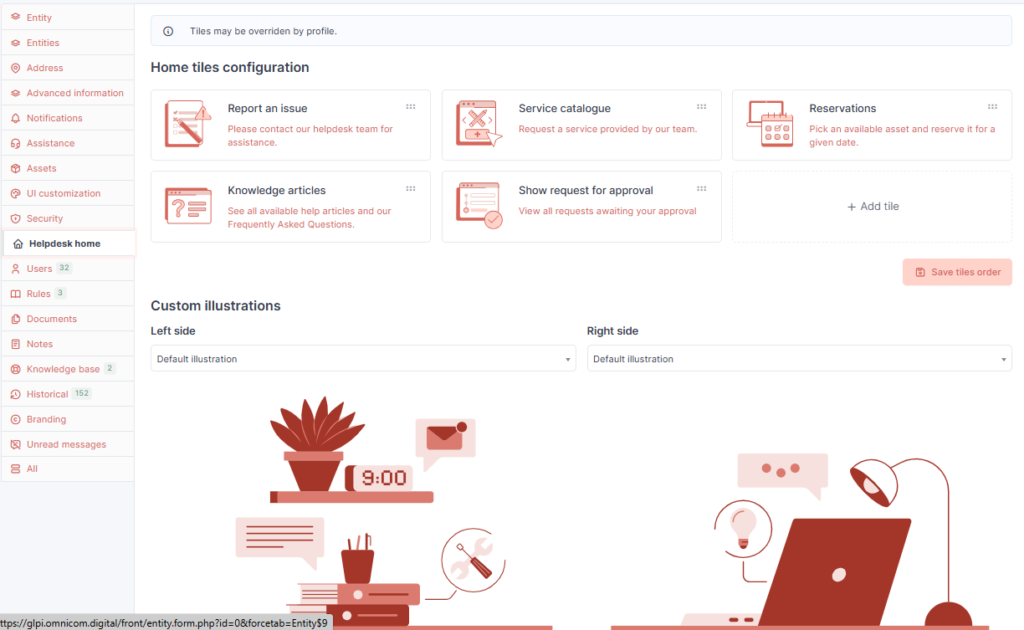
Users also have access to the new service catalog. It displays all active forms with their name, description, and an icon or illustration.

Two-Factor Authentication
GLPI version 11.0 brings a major enhancement to the platform’s security by introducing two-factor authentication (2FA). Accounts that must be protected with 2FA can be configured globally, by profiles, by groups, or individually user by user.
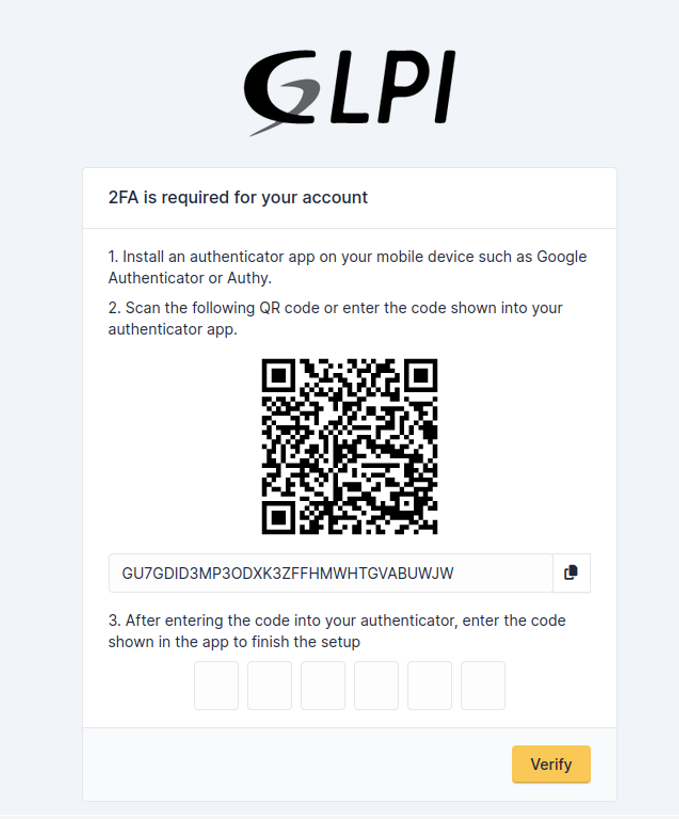
Webhooks
Webhooks enable GLPI to send HTTP requests to external applications or services in response to specific events or actions. This feature allows GLPI to be integrated with other tools and services, such as chatbots, project management tools, or other ticketing systems, in order to improve automation and efficiency.
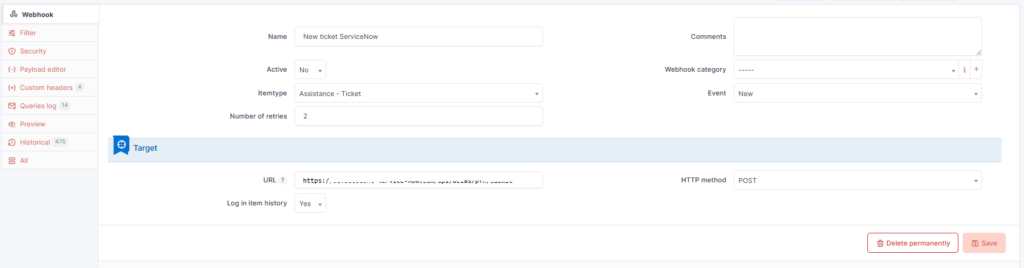
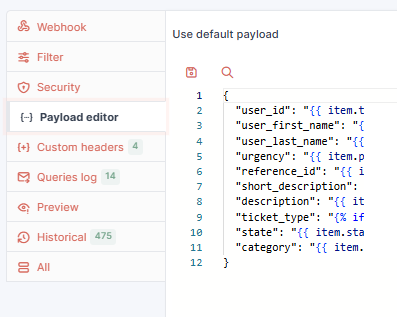
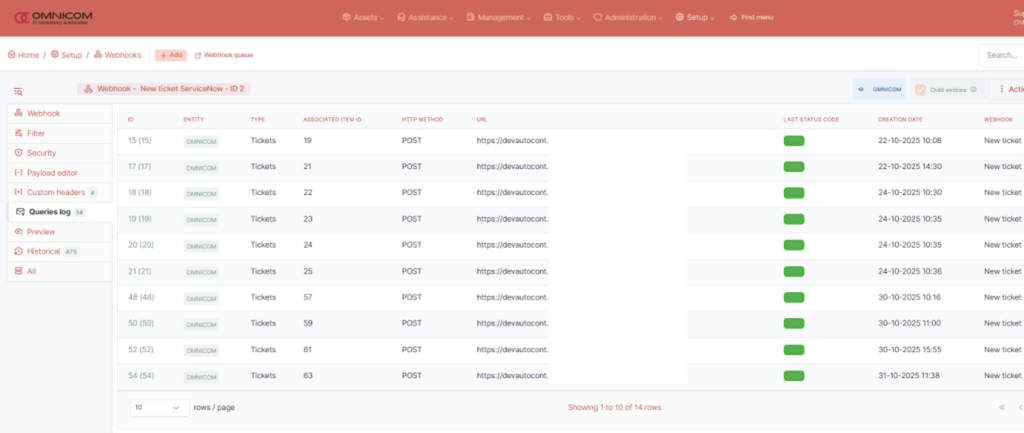
New High-Level API
The new API is designed to make it easier for developers to integrate GLPI with other tools and services. The endpoints are mapped down to the lowest-level GLPI objects. With the help of Swagger and OpenAPI, GLPI also provides a new user interface and standard documentation.
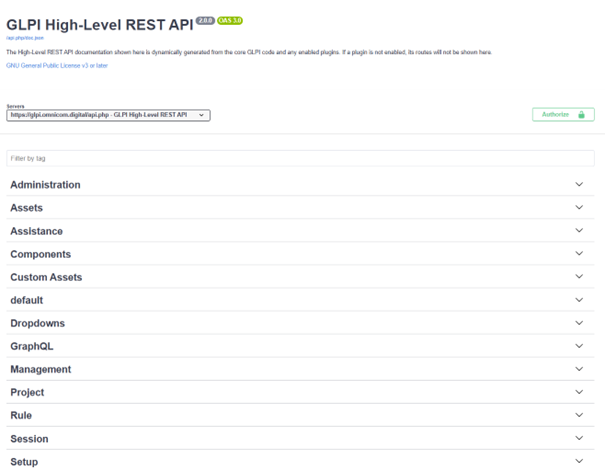
OAuth Server
With the new API comes new security for sending requests to GLPI. An OAuth server has been integrated into GLPI. It is now possible to declare “clients” that will use the API. The available grant types cover several scenarios for data exchange between GLPI and external tools. It is also possible to restrict what each client can access (API, inventory, email, etc.).
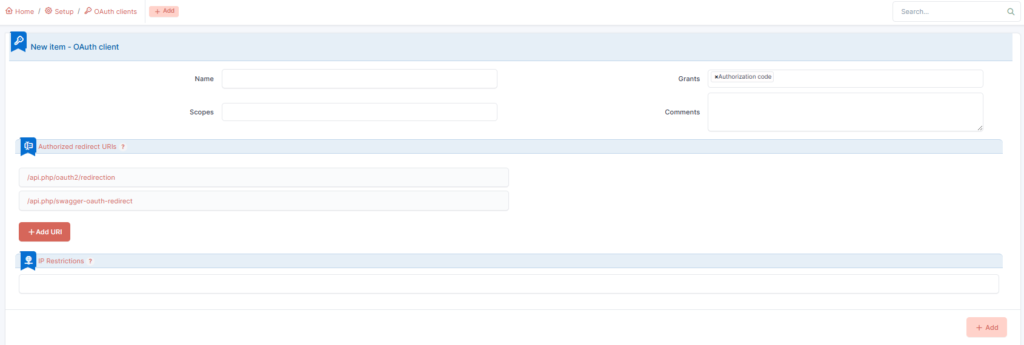
Notification Filtering
Alerts and notifications can now be filtered before they are actually sent (by email, via browser, etc.). GLPI’s search engine is used to check whether the current item matches a stored set of criteria.

Business rules for Changes and Problems
Changes and Problems now have their own dedicated set of rules. They share the same criteria and actions as the rules for requests, except for those related to SLAs and the mail receiver. This makes it possible to automate workflows for changes and problems as well.
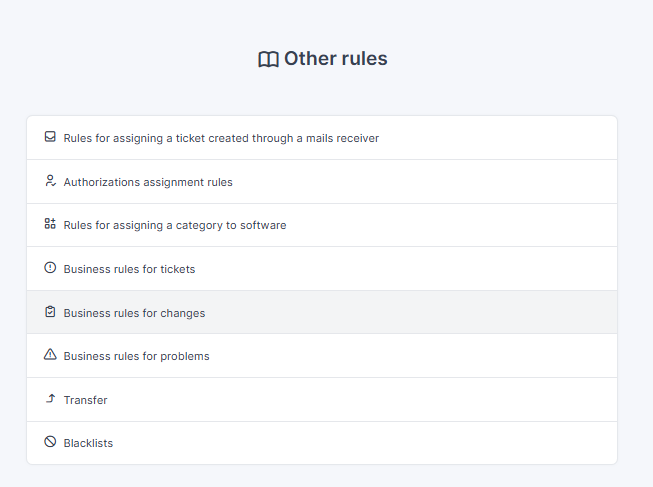
You can find additional improvements and new features on the website of the GLPI product developer, Teclib, in the document – GLPI 11.0 Comprehensive changelog – Teclib